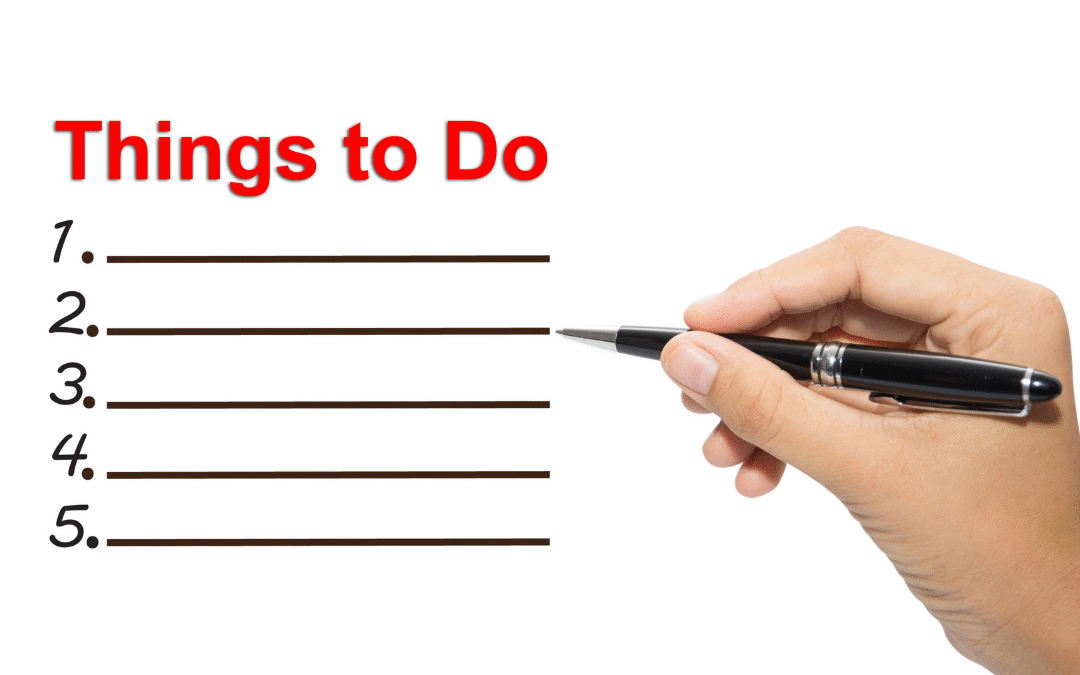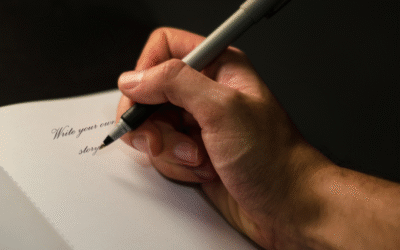Just getting your manuscript ready for print or eBooks can feel overwhelming, but it doesn’t have to be! I’m here to guide you through the crucial steps to ensure your work looks polished and professional in any format. Whether you’re preparing for self-publishing or submitting to a traditional publisher, you’ll find practical tips and friendly advice to help you navigate the formatting process with ease. Let’s dive in and make your manuscript shine!
Key Takeaways:
- Use standard fonts like Times New Roman or Arial, ensuring readability across different devices and print formats.
- Adhere to specific formatting guidelines for margins, spacing, and chapter headings, as these can differ for print books and eBooks.
- Incorporate a consistent style for elements like page numbers and headers/footers, which enhances the professional appearance of your manuscript.
The Essentials of Manuscript Layout
Focusing on layout is vital to ensure your manuscript is visually appealing and easy to read. Proper manuscript layout makes a significant difference in how readers engage with your content. Poor formatting can distract from the message, while thoughtful design enhances the reading experience. Let’s explore some key aspects, starting with page size and margins.
Choosing the Right Page Size and Margins
Selecting the appropriate page size and margins is foundational for a professional manuscript. Standard sizes like 6″x9″ for trade paperbacks or 5.5″x8.5″ for novels are common choices. For margins, I generally recommend at least 1 inch on all sides, giving your text room to breathe and ensuring readability.
Font Selection and Typography that Works
Choosing the right font goes beyond aesthetics; it affects readability and the overall feel of your manuscript. I typically favor serif fonts like Times New Roman for body text, as they’re easier to read in print format. For headings or titles, a sans-serif font, like Arial, can create a modern look. Headlines should not only stand out but also maintain a visual hierarchy. Keep in mind that font size matters too. I usually set the body text at 11 or 12 points, depending on the font, to ensure clarity across different formats.
The way you format your text can significantly impact how readers perceive your work. For instance, using bold for chapter titles or italics for emphasis can help guide the flow of your narrative. You should also consider line spacing; I find that 1.5 line spacing works well for readability, minimizing crowding while maximizing page space. Additionally, keep paragraph indentations consistent. A standard indent of half an inch works nicely, allowing your text to flow without visual interruption. Your goal is to create a polished look that invites readers into your writing without distractions, so taking the time to fine-tune typography pays off in reader engagement.
Crafting an Engaging Title and Front Matter
Your manuscript’s title, along with the front matter, sets the stage for the reader’s experience. It’s what draws them in and makes a lasting first impression, ensuring they feel compelled to look into your story. A well-thought-out title and polished front matter not only enhance professionalism but also help convey your book’s theme and tone right from the start.
The Art of an Eye-Catching Title Page
Essential Elements of Front Matter to Include
A well-structured front matter typically includes several crucial elements such as a title page, copyright page, dedication, acknowledgments, and table of contents. Each of these components adds depth to your manuscript and contributes to its overall professional appearance. Depending on the context of your work, you might also want to include a foreword or preface, which can provide insights into your writing journey or lay the groundwork for your story.
Beyond just a list of components, think about the order and presentation of each item. For instance, opening with a captivating dedication or acknowledgment can personalize your book and create an emotional connection with readers. A copyright page is necessary for legal protection, detailing your rights as an author. Consider including a clear table of contents, particularly for non-fiction, to help guide your audience. The initial sections should seamlessly introduce your book’s adventure and encourage readers to turn the page for more.
Chapter Structuring for Maximum Readability
Effective chapter structuring not only enhances the flow of your manuscript but also guides your reader through the narrative. Each chapter should have a clear focus, allowing readers to follow your train of thought without getting lost. Consider briefly introducing key themes at the beginning of each chapter and summarizing the main points at the end. This structure can create a more engaging reading experience, preventing fatigue and maintaining interest throughout the book.
Effective Chapter Breaks and Subheadings
Strategic chapter breaks and informative subheadings can significantly improve clarity and navigation within your manuscript. I like to keep chapters concise and focused, typically ranging from 1,500 to 5,000 words each. Subheadings serve as signposts, breaking up text and highlighting important topics. This not only helps readers grasp the structure at a glance but also provides them with the opportunity to skim sections relevant to their specific interests.
Maintaining Consistent Formatting Throughout
Consistency in formatting is vital for a polished manuscript. Adopting a single style for font size, margins, and line spacing throughout your chapters creates a professional appearance. I always recommend choosing one font for body text (like 12-point Times New Roman) and another for headings to create visual hierarchy. Uniform paragraph indents and spacing can greatly enhance readability, allowing readers to effortlessly navigate your content without the distraction of varied formatting.
An example of maintaining consistency is using the same style for all chapter titles—perhaps bolded and centered—while keeping subheadings left-aligned and italicized. This visual hierarchy contributes to a seamless reading experience, giving readers cues to easily identify shifts in focus. Additionally, using consistent page numbering and headers will ensure readers can find their way back to previous sections without confusion. By implementing these simple yet effective formatting methods, your manuscript will reflect professionalism and encourage readers to stay engaged with your work.
Ensuring Compatibility for eBooks
Ensuring that your eBook is compatible with various platforms and devices is key for reaching the widest audience possible. Different eReaders, tablets, and apps may interpret your formatting in diverse ways, so it’s vital to create a manuscript that remains consistent across all formats. Testing your eBook on multiple devices, like Kindle, Nook, and Apple Books, validates its appearance and functionality, ensuring that every reader enjoys a pleasant experience.
Formatting Techniques for Various eReader Devices
Each eReader device has its specific formatting requirements that can impact how your content is displayed. For example, the Kindle format utilizes HTML and CSS to control layout, while EPUB files are widely compatible across other platforms. Understanding these distinctions can help you design a manuscript that looks polished on every device, from adjusting font sizes to incorporating proper headings, ensuring compatibility doesn’t come at the cost of aesthetics.
Key Considerations for Interactive Elements in eBooks
Incorporating interactive elements, like hyperlinks, audio, or video, can amplify your readers’ experience. However, you’ll want to ensure compatibility with various devices and eBook formats. For instance, some devices might not support videos, while others might alter the functionality of hyperlinks, causing frustration for readers. Testing and making adjustments is paramount to maintain seamless interactivity.
When integrating interactive elements, think about keeping a balance between engagement and usability. For text-heavy formats, consider linking to additional resources or embedding quizzes and surveys that promote reader participation. However, I’ve found that not every feature works well across all devices. For example, animated content may not render properly on some eReaders, leading to a disjointed experience. Keep accessibility in mind by providing alternative text for images and ensuring that all interactive elements can be navigated easily. Prioritizing user experience while implementing these features results in an enriching reading journey for your audience.
Fine-Tuning Your Manuscript for Print
Perfecting your manuscript for print involves several steps that ensure it meets industry standards and presents your work in the best possible light. Attention to detail in formatting, layout, and finishing touches can elevate your work from amateur to professional. By meticulously reviewing your document, you can create a polished final product that resonates with readers and publishers alike.
Preparing Your Document for Print Specifications
Each publisher has specific print specifications, including margin sizes, trim sizes, and bleed requirements. I recommend checking the guidelines provided by your chosen publishing platform, as these details can vary. For instance, standard trim sizes like 5.5 x 8.5 inches or 6 x 9 inches are popular choices, but always confirm to avoid printing issues. Setting your margins to at least 0.5 inches for outer edges and 0.75 to 1 inch for inner edges helps with binding and readability.
Proofreading and Final Edits Before Submission
A thorough proofread is crucial before sending off your manuscript. I typically take a break after completing my last draft to return with fresh eyes, which helps me identify typos or awkward phrasings that I might have missed previously. Read your manuscript aloud to catch rhythm or flow issues, and consider using tools like Grammarly or Hemingway to aid the process.
Engaging a professional editor for a final review can further enhance your manuscript’s polish. They can provide insights on grammar, punctuation, and style while also ensuring consistency throughout the text. Additionally, if budget allows, I highly recommend sharing your manuscript with beta readers who can offer feedback on content and readability, and help you gain a fresh perspective on your work before it goes into production.
Summing up
Upon reflecting on how to format your manuscript for print and eBooks, I feel it’s imperative to approach the task with both creativity and attention to detail. By following the guidelines for margins, fonts, and organization, you’ll pave the way for a more professional presentation of your work. Don’t forget to consider the unique aspects of each format, so your readers have the best experience whether they’re holding a book in their hands or reading on a device. You’ve got this! Your story deserves the best format it can get.

FAQ
Q: What are the important formatting elements for a print manuscript?
A: When formatting your manuscript for print, focus on the following key elements:
1. Page Size: Choose an appropriate trim size for your book (e.g., 6×9 inches is common for trade paperbacks).
2. Margins: Set your margins to ensure ample white space. Typically, use at least 1 inch for the top, bottom, and outside margins, and 1.25 inches for the inside margin to account for binding.
3. Font and Size: Use a professional font like Times New Roman or Garamond, sized between 11-12 points for body text.
4. Line Spacing: Opt for 1.5 or double line spacing for readability.
5. Chapter Headings and Page Numbers: Ensure cliffhangers stand out with larger font sizes or bold formatting, and include page numbers in the header or footer.
By following these guidelines, you can create a manuscript that is print-ready and inviting to readers.
Q: How should I prepare my manuscript for eBook formatting?
A: Preparing your manuscript for eBook formatting involves a few specific steps:
1. File Type: Start with a clean Word document (.doc or .docx) as the source file, since most eBook conversion tools work best with these formats.
2. Styles: Utilize heading styles for chapter titles (e.g., Heading 1 for chapter titles, Heading 2 for subheadings) to allow easy navigation and proper formatting in the eBook.
3. Images: Optimize any images for online viewing—ensure they are high resolution but not so large that they slow down downloading. Use .jpeg or .png formats.
4. Hyperlinks: If your book contains references to external content, ensure that hyperlinks are functional and direct readers to the right pages.
5. Table of Contents: Create a clickable table of contents that helps readers easily navigate through the chapters.
By taking these steps, your manuscript will be well-structured for eBook distribution.
Q: What tools can I use for manuscript formatting for both print and eBooks?
A: There are several user-friendly tools designed to assist with manuscript formatting for both print and eBooks:
1. Scrivener: This software offers comprehensive features for writing, organizing, and formatting manuscripts. It allows you to compile your work easily for print or eBook formats.
2. Reedsy Book Editor: A free online tool that helps authors format their books effortlessly for print and eBooks. It offers multiple templates and automatic formatting options.
3. Vellum: A highly regarded option for Mac users, Vellum allows for visually appealing formatting with a simple interface, providing the capability to format for print and various eBook formats seamlessly.
4. Word Processors (e.g., Microsoft Word): While more manual, using Word allows for precise formatting customization. Utilize styles, headings, and appropriate tools to prepare your manuscript.
Choosing the right tool depends on your comfort level and specific needs, but these options cater to a range of preferences and expertise levels.